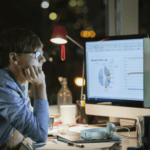Learn the Difference Between Backups and Web Archive
By 2025, the Earth will generate 463 exabytes of data daily, equivalent to nearly one million storage pods. This highlights the increasing importance of managing online information wisely in the years ahead.
For those unaware, archiving is akin to data storage, involving the backup of files. Here’s a brief comparison between backups and web archives:
Backups safeguard against hardware crashes, file corruption, and accidental loss.
Web Archive tackles space limitations, enabling long-term data retention.
With Xpediant Digital, understand the difference between web archives and backups to store your data securely.
Introduction to Web Archive
Web Archive involves preserving content, data, and media for future reference. Dedicated services like the XpGenerator® allow you to access older versions of websites.
Technically, XpGenerator®captures full or incremental snapshots of websites, compiles them into PDF format for submission to any regulatory compliance software for review. These archives are organized in a timeline format for easy review and/or retrieval for regulators at a moment’s notice.
Beyond the need for compliance, another use case for website archival emergedback in the early 2000s when the dot-com bubble burst, leading to the closure of many businesses and popular websites. Recognizing these websites’ historical and nostalgic value, several groups – mostly non profits – engaged in efforts to preserve them.
This type of archiving required extensive crawling efforts, often spanning years due to the immense data involved. However, this process is crucial for preserving websites for posterity and providing future internet users with insights into technological and design advancements.
For regulated companies operating in industries such as pharmaceuticals, finance, and healthcare, maintaining compliance with regulatory standards is the goal. This includes web archiving to ensure transparency, accountability, and adherence to regulatory requirements. In this context, XpGenerator emerges as a crucial tool, facilitating the seamless and efficient archiving of websites for regulatory compliance.
Reasons to Archive a Website
There are plenty of reasons for wanting to archive a website other than simply for nostalgic reasons.
- Regulatory Compliance Requirements: Archiving websites ensures compliance with industry-specific regulations such as HIPAA in healthcare, FDA regulations in pharmaceuticals, or SEC rules in finance. Failure to comply with these regulations can result in significant fines, penalties, and legal liabilities.
- Protection Against Data Loss: Website archiving helps mitigate risks associated with data loss, tampering, or unauthorized modifications. By maintaining comprehensive archives of their online content, companies can safeguard against the accidental deletion or alteration of critical information. This proactive approach to risk management enhances data integrity, preserves institutional knowledge, and mitigates the potential impact of unforeseen events or crises.
- Legal Protection: Archiving websites provides a crucial layer of legal protection by preserving a verifiable record of past offers, claims, and disclosures. In the event of legal disputes, regulatory inquiries, or investigations, regulated companies can use archived website content as evidence to support their claims, defend against allegations, or demonstrate compliance with regulatory requirements.
- Auditing and Monitoring: Archiving websites facilitates internal audits, compliance reviews, and regulatory inspections by providing auditors and regulators with access to historical records of online activities. Companies can use archived website content to demonstrate adherence to internal policies, industry standards, and regulatory guidelines.
- Ensuring Information Accessibility: Websites contain valuable information that becomes inaccessible due to technological changes or website ownership. Hence, archiving has become a way to save useful information.
The Difference Between Backups and Archiving
After understanding the what and why of Web Archive in detail, it is worth coming back to a topic we touched on earlier. On paper, a website backup and website archive are similar. However, they perform different jobs that complement each other.
- Backups Safeguard Your Data: Backups focus on preserving the data of your site, ensuring that information is protected. Having a complete backup is a must for restoring your website in case of emergencies.
- Archives Preserve Context: Unlike backups, archives prioritize preserving the context of your website. While the functionality may vary in archived versions, the design and static content remain intact, providing a snapshot of your website at any given point in time.
It’s worth mentioning that web archiving doesn’t ignore preserving data. It lets users explore your website as if it’s live, but it focuses more on keeping the visuals the same rather than the technical stuff. So, it’s good to have backups and archives for your website. Backups protect your website every day, while archives help track how your website changes over time.
The Different Types of Web Archiving
Web archiving doesn’t just come in one flavor. There are a few different types and here is a little breakdown of each:
- Client-side: This involves the end-user saving a version of the website in question format. It’s simple, scalable, and lets you archive a website hassle-free.
- Server-side: It utilizes crawlers and other technology to archive a website and requires consent not found in client-side archiving.
- Transaction-based: It archives the website transactions between the end-user and server.
Client-side archiving should be suitable for simple websites with static data. However, most other websites will favor server-side archives, while transaction-based archiving isn’t necessary for most websites.
We suggest treating web archives like backups: keep three copies in separate locations and sync somehow.
You can also make one of the archives live to take advantage of any server-side functionality on your site. The result is a website with a concentrated backup and archive strategy that remains useful when needed.
Is it a backup or an archive?
Are you unsure whether you need a backup or an archive? When it comes to preserving older website data for legal and regulatory compliance purposes, it’s crucial to handle your data appropriately.
Here’s a breakdown:
Safeguarding Website Data: If you need to retain older website data for legal and regulatory compliance reasons, you must ensure the safety and security of your website backups for up to seven years. Neglecting this can lead to consequences in terms of both time and money. In such cases, what you require is a web archive solution.
Website Hosting Platform Migration: You’re transitioning to a new website hosting platform and migrating all your data to the new system. However, you wish to retain the old data as a precautionary measure. In this scenario, what you’re dealing with is a website backup, not an archive.
Preserving Executive Laptop Contents: Consider a situation where a long-serving senior executive has recently departed from the company. You aim to preserve the contents of the executive’s laptop in case they are needed in the future. This situation calls for a backup.
Conclusion
Web archiving has become important to keep track of how your website changes over time. It’s not necessarily just for legal reasons anymore—it’s useful for all sorts of things. Whether you need to save important documents or just want to comply with the regulatory standard, having a well-organized archive is important.
In an era of heightened regulatory scrutiny and digital proliferation, regulated companies must prioritize the archiving of their online content to ensure compliance with regulatory standards and mitigate associated risks. XpGenerator® offers a comprehensive and efficient solution, empowering companies to automate the web archival process, adhere to regulatory requirements, preserve historical records, and enhance search and retrieval capabilities. By leveraging XpGenerator®, regulated companies can navigate the complex regulatory landscape with confidence, safeguarding their reputation and integrity in an increasingly digital world.